Flatter Files has been updated with a major change to the Login process. This change is both visual as well as technical. The changes have been made such that Flatter Files can now support Single Sign On access which allows users to authenticate using your existing user directory once configured. All applications used with Flatter Files have been updated. This includes the web app, iOS app, Android app, and Uploader application. The biggest visual change is to the web application. The new login screen is shown below. Note that if you load the web application and you still see the old login screen then the login process won’t work. You will need to reload the web app to get the latest version and if that doesn’t work then clear your browsers application cache.
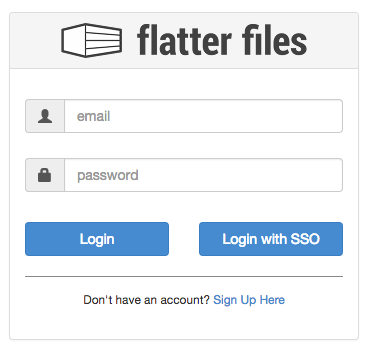
As you can see, it now includes both a Login button as well as a Login with SSO button. The Login with SSO will change the login screen to the image shown below. Single Sign On will only work once your account has been configured correctly to use Single Sign On. Single Sign On works by using the SAML 2.0 protocol that requires the use of an Identity Provider. For details on Single Sign On please see the documentation for it. In addition, you must also contact us at [email protected] to discuss your configuration before it can be enabled.
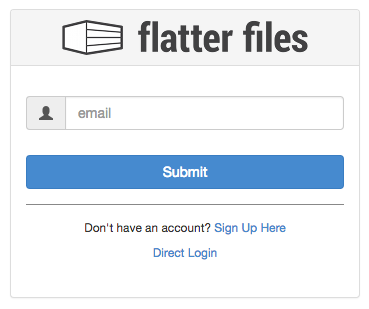
The new Flatter Files login is designed such that once you login you do not have to re-authenticate for a specified amount of time on that device. Thus, once you login to Flatter Files you can navigate away from the page and return without having to login again until your authentication expires. You have full control on the time until expiration via two variables. The first option is the number of hours of inactivity until expiration. The second variable will expire the authentication after a specific number of days regardless of the activity. Once either variable is met the login will automatically expire and you will need to login again. For more details please view the documentation.